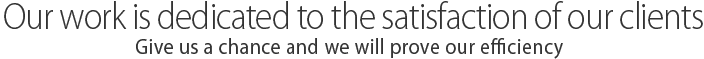Go to the "System Preferences" and "Network" then, follow these instructions:
1-
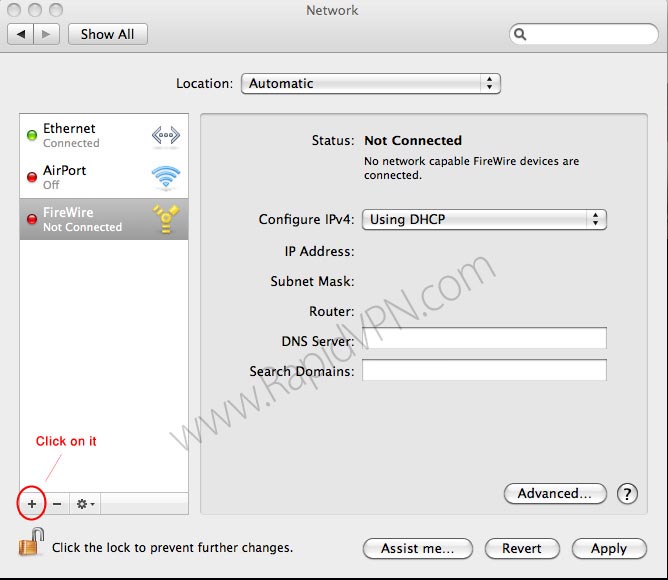
2-
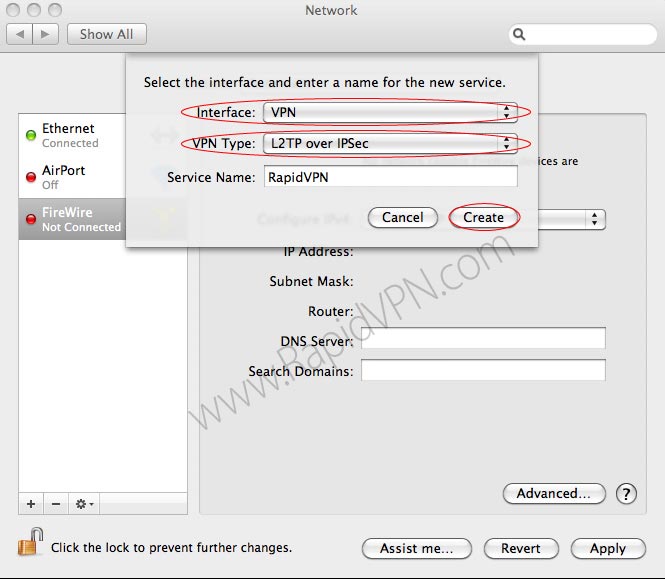
3- Note: Please look bottom page to see the list of IP address.
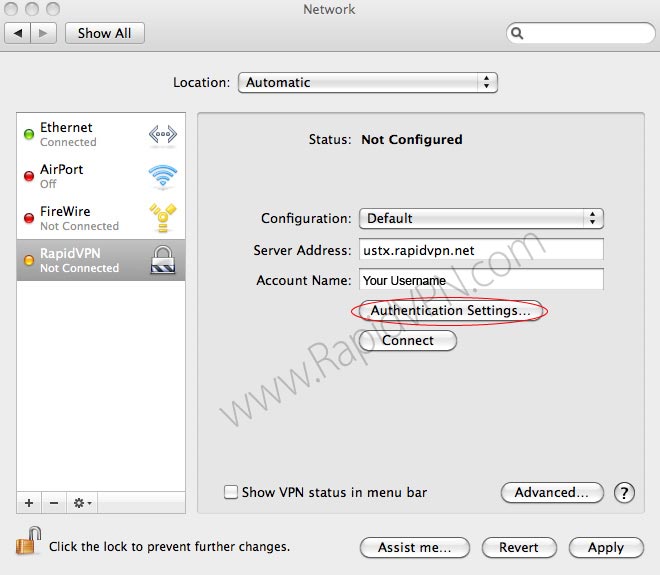
4- Shared Secret: 8870680
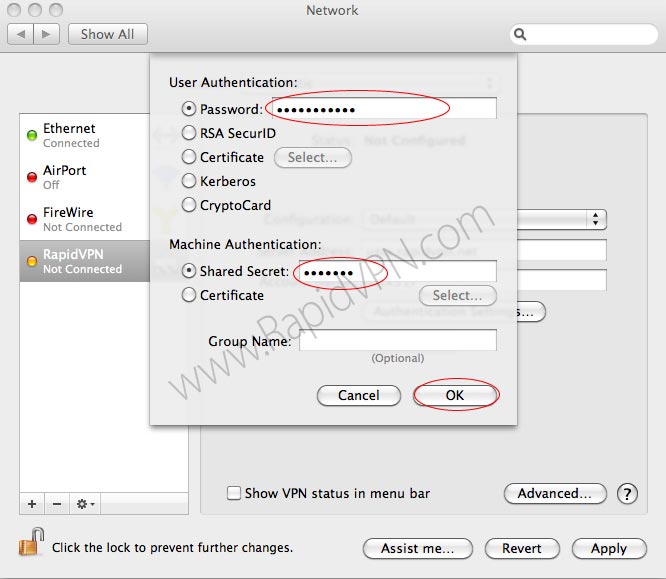
5-
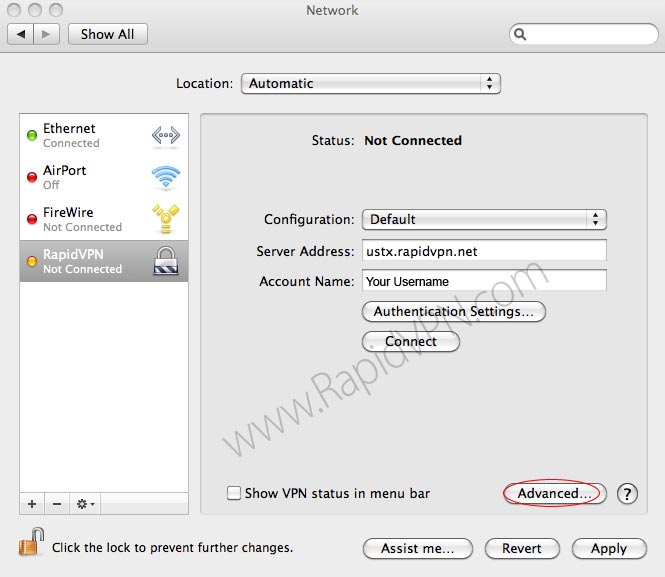
6-
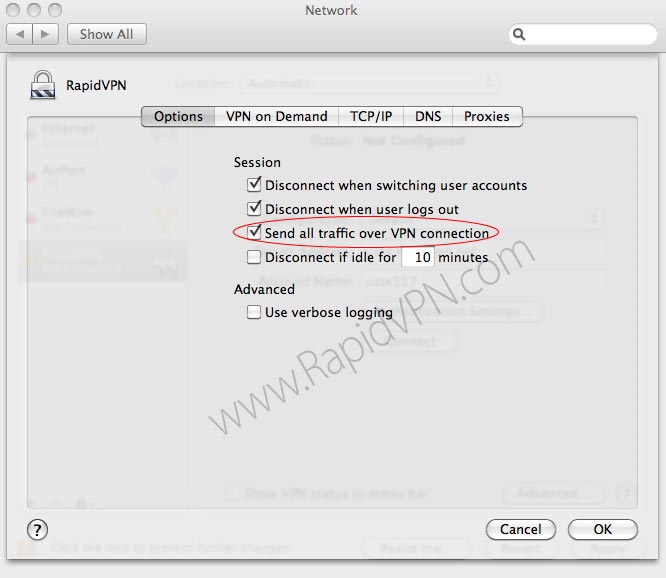
7-
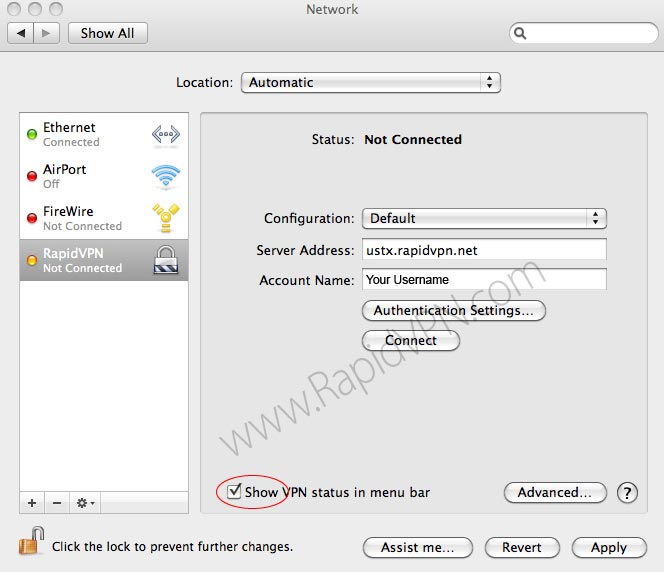

8-
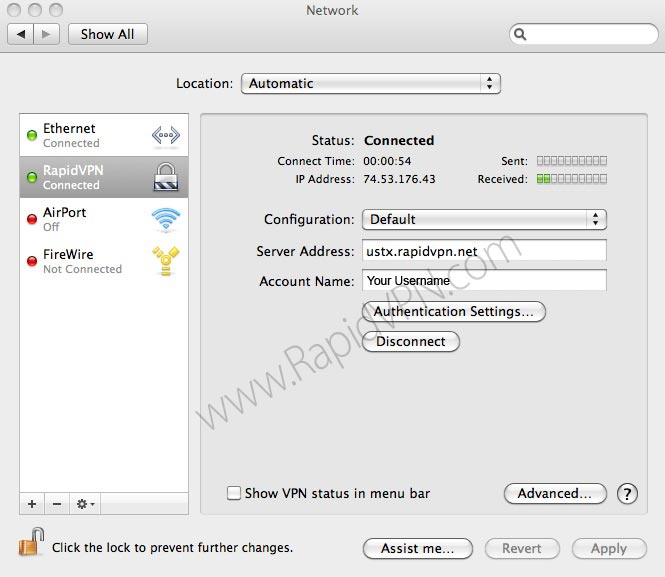

IMPORTANT:
1- Make sure your other security software (like antivirus) allowed to VPN.
2- You should try both protocols PPTP and L2TP/IPSec to find out which protocol could work for you.
IP address:
Personal (Dedicated) IP service, US/Ohio: usoh.rapidvpn.net
Personal (Dedicated) IP service, US/California/Canyon Country: usca.rapidvpn.net
Personal (Dedicated) IP service, US/California/Los Angeles: usla.rapidvpn.net
Personal (Dedicated) IP service, US/Arizona: usaz.rapidvpn.net
Personal (Dedicated) IP service, US/Texas: ustx.rapidvpn.net
Personal (Dedicated) IP service, US/Illinois: usil.rapidvpn.net
Personal (Dedicated) IP service, US/New York: usny.rapidvpn.net
Personal (Dedicated) IP service, CANADA: caip.rapidvpn.net
Personal (Dedicated) IP service, UK: ukip.rapidvpn.net
Personal (Dedicated) IP service, NL: nlip.rapidvpn.net
If you have any problem or question, Please fell free to contact us. ▲top