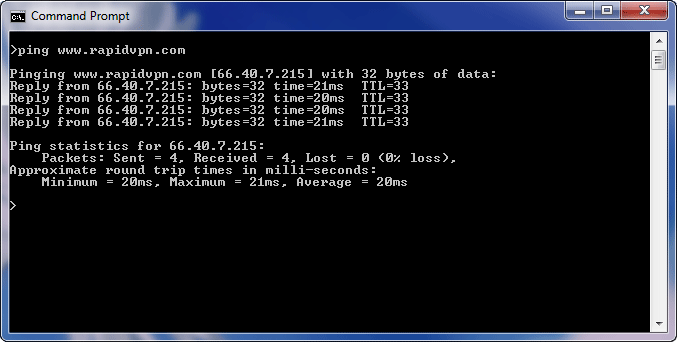
It can be very frustrating when all of a sudden your favorite source of information or a place where you get in touch with your friends is blocked from you, but how to determine if someone is blocking your access to a website?
There are few simple steps in doing this:
- direct access
- proxy access
- other connection
The first way
is the direct access. Direct access actually means that you should not enter the host name, like rapidvpn.com but instead use the IP of that website. To acquire the IP it is nothing difficult, if you are not blocked, all that you need to do is ‘Ping’.
When you ping a website you will receive something along the lines of “Pinging rapidvpn.com [66.40.7.215] with 32 bytes of data:” with 66.40.7.215 being the IP address that is used when rapidvpn.com hostname gets resolved. Now what you should do is type that IP into your browser and take a look if you get to that website without any problems.
If you are blocked by your Internet Service Provider there is a high chance that you will not even be able to retrieve IP of the website and it would seem like there is no such website at all. If you however do receive your IP, then it could indicate that you are being blocked by host names and this is mostly done on college internet infrastructure or if your computer is not able to resolve the host names correctly.
If this did not work for you as you have received “Server not found”, “Taking to long to connect”, “Unable to find a website” or some other error, then you should continue to the
step 2 – the proxy check.
While proxy is a nice thing to use from time to time, it is only good to go over your ISP or college systems, if you are not using any personal details but instead using only this proxy to read some info that you wanted. Important thing to remember with proxy is that after you use it to go to your favorite website, it does not actually mean that the same website will work through it as if they are checking where you are coming from, most of the time they will see it is a proxy and block you on their own.
Now if you do get the website, and in another tab of your favorite browser you try entering the same address without proxy and you are not able to get it, that is a very good indicator that you are being blocked.
The third step
can help you to find out if you are being blocked by the government, your local ISP or not – it is a simple way of using other connections to check the same website. It is great if you know your friends ISPs, so you can always get in contact with those few that are not using the same Internet Service Provider and check if they are able to connect. You could also try getting to the same website over some other WISP (Wireless Internet Service Provider) by yourself.
Now if you were not able to retrieve data over ping or access the website using its IP, you see the website when you access it over proxy, but not using any internet providers in your area it means that your country has started blocking your connection. If you are on the other hand not able to retrieve ping data, or access the website using its IP, you see the website when you access it over proxy and you are able to access it simply by switching your ISP, then your current ISP is blocking the connection to your desired website.
So what can you do after you find out that you have been blocked by your government or ISP? It is simple, you could use our VPN to help you to connect to any website all over the world while in the same time hiding your true location, IP and many other reveling details about yourself while you are making sure that your privacy is protected.
Check if some website is being blocked for you using our Is It Blocked? tool. This tool is a great substitute if you need a friend that will not ask any questions but still test if the website can be connected to over his connection - consider us as that friend.